| Name: |
allows you to edit the pull down menu's name label. |
| Hide Name: |
allows you to remove the name label from the workspace view and the user view. |
| Show Name: |
allows you to display the name label in workspace view and the user view. |
| Hide Range: |
allows you to hide the minimum and maximum values that are displayed over the ends of the slider. |
| Show Range: |
allows you to show the minimum and maximum values that are displayed over the ends of the slider. |
| Set Minumum Value: |
allows you to select the lowest value the slider will register. Set Maximum Value: |
| Set Maximum Value: |
allows you to select the maximum value the slider will register. |
| Delete: |
removes the node and associated wires. |


















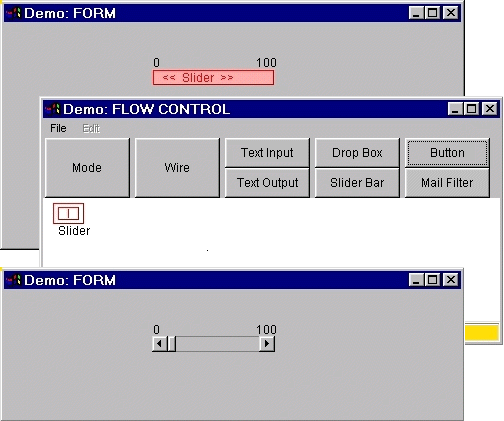
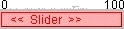 icons to bring up the list of attributes
icons to bring up the list of attributes
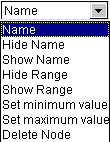 for this menu.
for this menu.
 Back to top
Back to top