 A string containing the name of the color you wish to retrieve from the client. (This name must have been supplied in the client Java application using the
A string containing the name of the color you wish to retrieve from the client. (This name must have been supplied in the client Java application using the JWaveView.setNamedColor or
or setNamedColorSet method.)
method.)
 A string containing the name of the color you wish to retrieve from the client. (This name must have been supplied in the client Java application using the
A string containing the name of the color you wish to retrieve from the client. (This name must have been supplied in the client Java application using the JWaveView.setNamedColor or
or setNamedColorSet method.)
method.)
 If set, GET_NAMED_COLOR returns an array of colors corresponding to a named color set. (In other words, use this keyword to retrieve colors that were packed by the client with the
If set, GET_NAMED_COLOR returns an array of colors corresponding to a named color set. (In other words, use this keyword to retrieve colors that were packed by the client with the JWaveView.setNamedColorSet method.) You may have a color and a color set with the same name. DefaultRGB
 Specifies a long integer (RGB value) representing the default color if the named color does not exist. (Default: '000000'xL (black))
Specifies a long integer (RGB value) representing the default color if the named color does not exist. (Default: '000000'xL (black))
 Retrieves the a two-element array containing the range of colors that are available for use by images. The first element represents the first color in the range, and the second element represents the last color. This range is equivalent to the number of colors in the color table minus the number of named colors that have been retrieved. See the Discussion for information on how this keyword is used.
Retrieves the a two-element array containing the range of colors that are available for use by images. The first element represents the first color in the range, and the second element represents the last color. This range is equivalent to the number of colors in the color table minus the number of named colors that have been retrieved. See the Discussion for information on how this keyword is used.
 A color value that can be used by PV-WAVE.
A color value that can be used by PV-WAVE.
For example, the following calls might appear in a Java client application. They associate names with color objects. These name/color object pairs are sent to the JWAVE wrapper function when the
execute method is called in the Java application.
myJWaveView.setNamedColor("BACKGROUND", java.awt.Color.lightGray)
myJWaveView.setNamedColor("COLOR", java.awt.Color.red)
back = GET_NAMED_COLOR("BACKGROUND", Default='000000'xL)
fore = GET_NAMED_COLOR("COLOR", Default = 'ffffff'xL)
back and fore can be used in any PV-WAVE expression that takes a color value. For example:
PLOT, x, Color=fore, Background=back
Managing the Color Table
Figure A-1 illustrates how a color table is created in a JWAVE wrapper. When LOAD_JWAVECT is called, a color table is created with the named colors loaded into a subset of the color table.
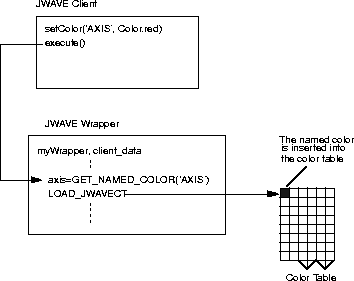
Figure A-1 A color is retrieved by GET_NAMED_COLOR in the JWAVE wrapper. When LOAD_JWAVECT is called, the named color is loaded into a subset of the specified color table. All remaining colors in the color table are available for use by images.
range=[5, 255]. Figure A-2 Named colors occupy a subset of the color table.
Example 1-1
; Get colors
JWAVE_LOADCT, 1
back = get_Named_Color("BACKGROUND", Default = '000000'xL)
fore = get_Named_Color("COLOR", Default = 'ffffff'xL)
bot = get_Named_Color("BOTTOM", Default = fore, $
Range_Of_Colors=crange)
; Re-map image values into the range of image colors.
s = BYTSCL(s, Top = crange(1)-crange(0)) + crange(0)
Notes and Restrictions
setNamedColorSet), then GET_NAMED_COLOR returns an array of color indices. This is useful for things such as the CONTOUR procedure's C_Color keyword.
TIP: To create a default color, supply a long integer containing red, green, and blue components of the desired color. For example, the color chartreuse is represented by red=127, green=255, and blue=0 (in hex, 7F, FF, and 00). To create this color, use '00ff7f'xL as a constant. In an equation, you can form this constant using PV-WAVE expressions such as:
red + 256L*(green + 256L*blue)
LONG(red) OR ISHFT(LONG(green), 8) OR ISHFT(LONG(blue), 16)
For more information on color tables and using color in PV-WAVE, refer to the PV-WAVE User's Guide.


