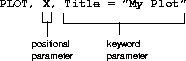JWAVE Server Development
JWAVE Server Overview
TIP: The JWAVE wrapper API functions are described in Appendix A, JWAVE Wrapper API.
Writing JWAVE Wrapper Functions
Example: Simple
JWAVE Wrapper
Example 5-1 Simple JWAVE wrapper function
FUNCTION PASSARR, client_data
; Unpack parameters received from the client.
arr = GETPARAM(client_data, 'ARRAY', /Value)
; Change the array.
mydata = arr * 1.5
; Return the changed array.
RETURN, mydata
END
The Input Parameter: client_data
The
GETPARAM Function
NOTE: In other situations, it is necessary for GETPARAM to return more than the value. For instance, in many cases, the JWAVE wrapper function will be used to execute one or more PV-WAVE functions. Typically, this is accomplished with the PV-WAVE EXECUTE command, and parameters from the client that were unpacked by GETPARAM are used to "build" a string containing the command for EXECUTE. To facilitate these cases, GETPARAM can return a string that is formatted appropriately. For example, if the Positional keyword were used instead of Value, GETPARAM would return a string of the form: ", param_reference" (where param_reference is a symbolic reference to a value). The result could then be used directly in an EXECUTE statement. For example:
x1=GETPARAM(client_data, 'ARRAY', /Positional)
status=EXECUTE("PLOT"+ x1)
The
RETURN Statement
Wrapper Functions Must Be Compiled
WAVE DELPROC, /All
WAVE
DELPROC, /All
WAVE DELFUNC, /All
WAVE
DELFUNC, /All
WAVE .RUN mywrapper.pro
WAVE
.RUN mywrapper.pro
WAVE COMPILE, /All, File='mywrapper.cpr'
COMPILE, /All, File='mywrapper.cpr'
TIP: We have provided a set of routines that you can use to test your JWAVE wrapper functions before compiling them and publishing them on your Web server. See Testing Wrapper Functions for more information.
Using GETPARAM to Unpack Parameters
What Do You Want To Unpack?
setParam("X", anarray)
setParam("TITLE", "Peak Concentrations")
setParam("LINESTYLE", 1)
PLOT, X, Title=thetitle, Linestyle=thestyle
Unpacking Values
x_val = GETPARAM( client_data, 'X', /Value )
NOTE: client_data is the single parameter passed to a JWAVE wrapper function, as in: FUNCTION MY_WRAPPER, client_data
PLOT, SQRT( x_val )
Using the Default Keyword
setParam("X", anarray)
setParam("TITLE", "Peak Concentrations")
setParam("LINESTYLE", 1)
x_val = GETPARAM( client_data, 'X', /Value, Default=FINDGEN(10) )
the_title = GETPARAM( client_data, 'TITLE', /Value, Default='' )
lstyle = GETPARAM( client_data, 'LINESTYLE', /Value, Default=0 )
PLOT, x_val, Title=the_title, Linestyle=lstyle
The Expect* Keywords
Unpacking Command Strings
cmd = 'PLOT'
cmd = cmd + GETPARAM( client_data, 'X', /Positional )
cmd = cmd + GETPARAM( client_data, [ 'TITLE', 'LINESTYLE' ] )
status = EXECUTE( cmd )
"PLOT, x_reference, TITLE=title_reference, LINESTYLE=linestyle_reference"
NOTE: GETPARAM does not extract actual data from client_data; rather, it extracts a symbolic reference to data. The data that is referenced might have been sent by the client or retrieved from memory on the server. Therefore, the command:
x = GETPARAM(client_data, 'X', /Positional)
Positional vs. Keyword Parameters
Unpacking Positional Parameters
Unpacking Keyword Parameters
NOTE: Again, remember that GETPARAM does not extract and return an actual value from client_data. Rather, the function builds a symbolic reference to a value into the string.
Building a PV-WAVE EXECUTE Command
command= new JWaveView(connection, "JWAVE_PLOT")
int[] data = {1,2,3,4,5};
command.setParam("X", data);
command.setParam("TITLE", "CO2 Data");
command.setParam("LINESTYLE", 1);
result=GETPARAM(client_data, 'X', /Positional)
keywords=GETPARAM(client_data, ['TITLE', 'LINESTYLE'])
status=EXECUTE("PLOT" +result + keywords)
Unpacking Color Data
Returning Multiple Results to the Client
Example 5-2 JWAVE wrapper function that returns multiple results to the client
FUNCTION PASSFFT, client_data
; Get the data from the client.
arr = GETPARAM(client_data, 'ARRAY', /Value)
;Process the data, creating two separate variable results
freq = FLOAT(ABS(FFT(arr, -1)))
distrib = HISTOGRAM(freq)
;Create an associative array to send results back to the client.
RETURN, ASARR('FDATA', freq, 'HIST', distrib)
END
Example 5-3 Client calls to unpack the associative array sent from the server.
//Get the FFT data
float[] d = (float[]) command.getReturnData("FDATA");
//Get the histogram data
int[] h = (int[]) command.getReturnData("HIST");
Returning Graphical Data to the Client
Example 5-4 shows a simple JWAVE wrapper that calls the PV-WAVE PLOT command to generate a 2D plot of the array received from the client. Graphics are automatically created on the server and sent back to the client for display.
NOTE: The client developer uses the
JWaveView class to request that the server return graphical data in addition to numerical data. Whenever JWaveView is used to execute a client request to the server, the server automatically creates a Viewable object. This object is then packaged and streamed back to the client where it can be displayed. If the client calls the wrapper with the JWaveExecute class, the graphics are discarded, and only the data are returned. For more information on JWaveView and graphics, see Chapter 4, JWAVE Graphics.
Example 5-4 Simple JWAVE wrapper that returns a 2D plot
FUNCTION APLOT, client_data
; Unpack the parameters and data from the client.
arr = GETPARAM(client_data, 'ARRAY', /Value)
PLOT, arr
RETURN, 0
END
NOTE: You must make sure that all coordinate system information is correct before you return a plot to the client. Also, note that the SURFACE and AXIS procedures create a temporary axis transformation that is not automatically saved by the PV-WAVE session. To ensure that the correct transformation and coordinate system information is sent back to the client, use the Save keyword with these procedures. This causes the correct transformation information to be sent automatically to the client. For more information on coordinate transformations, see Coordinate System Transformations.
Example: A Typical JWAVE Wrapper
TIP: Refer to the PV-WAVE Reference for information on the EXECUTE, PLOT, and OPLOT commands. These PV-WAVE commands are used in the following example.
Example 5-5 JWAVE wrapper that unpacks positional and keyword parameters and builds a command string
FUNCTION JWAVE_PLOT_SIMPLE, client_data
; Determine plot type (Can also be done with [XY]Type)
CASE GETPARAM(client_data, 'SCALING', /Value, Default=0) OF
1: cmd = 'PLOT_OI'
2: cmd = 'PLOT_IO'
3: cmd = 'PLOT_OO'
ELSE: cmd = 'PLOT'
ENDCASE
; Get colors -- default is black lines on white background
back = GET_NAMED_COLOR('BACKGROUND', Default='000000'xL)
fore = GET_NAMED_COLOR('COLOR', Default = 'ffffff'xL)
acol = GET_NAMED_COLOR('AXIS', Default = fore)
color_kwds = ', Background=back, Color=fore'
; Get allowed keywords for the PLOT command
plot_kwds = GETPARAM(client_data, $
[ 'Box', 'Charsize', 'Charthick', 'Clip', 'Gridstyle', $
'Linestyle', 'Noclip', 'Nsum', 'Polar', 'Position', 'Psym',
$
'Solid_Psym', 'Subtitle', 'Symsize', 'Thick', 'Tickformat',
$
'Ticklen', 'Title', 'XCharsize', 'XGridstyle', 'XMargin', $
'XMinor', 'XRange', 'XStyle', 'XTickformat', 'XTicklen', $
'XTickname', 'XTicks', 'XTickv', 'XTitle', 'XType', $
'YCharsize', 'YGridstyle', 'YMargin', 'YMinor', $
'YNozero', 'YRange', 'YStyle', 'YTickformat', $
'YTicklen', 'YTickname', 'YTicks', 'YTickv', $
'YTitle', 'YType' ] )
; Get positional data
y = GETPARAM(client_data, 'Y', /Positional) ; REQUIRED
IF y EQ '' THEN $
MESSAGE, 'Parameter Y is required.'
x = GETPARAM(client_data, 'X', /Positional) ; Optional
; Execute the plotting function to draw the axes
status = EXECUTE( cmd + x + y + color_kwds + plot_kwds )
RETURN, 0
END
Unpacking the Parameters
NOTE:
Parameter names are not case sensitive. They must begin with a letter, and can contain only alphanumeric characters and the underscore character (_).
NOTE: A client application that provides controls for generating and modifying the appearance of plots or other kinds of graphics probably needs to communicate positional and keyword parameter information to the server. The client user might use option menus to change the colors used in a plot, text fields to add plot titles, push buttons to add axes, and so on. The client developer must retrieve the parameter names and values from the user interface, package those parameters (with setParam and setNamedColor method calls), and send them to the server. As shown here, the JWAVE wrapper function then unpacks the parameters, generates the plot, and sends back a graphic for display on the client.
Unpacking Values
The first use of GETPARAM in Example 5-5 is basically the same as we've seen in previous examples (such as Example 5-1). Here, GETPARAM is used in a CASE statement to retrieve the appropriate PLOT command (PLOT, PLOT_IO, PLOT_OO, or PLOT_OI). The correct command is saved based on the value of the SCALING parameter that was passed from the client. As in previous examples, the Value keyword specifies that a simple value be returned. Also, the Default keyword is used to return a value, 0, if no SCALING parameter was sent from the client. In this case, no scaling causes the CASE statement to save the regular PLOT command.
CASE GETPARAM(client_data, 'SCALING', /Value, Default=0) OF
1: cmd = 'PLOT_OI'
2: cmd = 'PLOT_IO'
3: cmd = 'PLOT_OO'
ELSE: cmd = 'PLOT'
ENDCASE
Unpacking Keywords
plot_kwds = GETPARAM(client_data, $
[ 'Box', 'Charsize', 'Charthick', 'Clip', 'Gridstyle', $
'Linestyle', 'Noclip', 'Nsum', 'Polar', 'Position', 'Psym',
$
'Solid_Psym', 'Subtitle', 'Symsize', 'Thick', 'Tickformat',
$
'Ticklen', 'Title', 'XCharsize', 'XGridstyle', 'XMargin', $
'XMinor', 'XRange', 'XStyle', 'XTickformat', 'XTicklen', $
'XTickname', 'XTicks', 'XTickv', 'XTitle', 'XType', $
'YCharsize', 'YGridstyle', 'YMargin', 'YMinor', $
'YNozero', 'YRange', 'YStyle', 'YTickformat', $
'YTicklen', 'YTickname', 'YTicks', 'YTickv', $
'YTitle', 'YType' ] )
", keyname_1=value_reference, keyname_2=value_reference, ... "
" , Title=title_ref, Ticklen=tick_ref, Charsize=charsize_ref "
NOTE: The list of keywords given in this GETPARAM function example represents all of the keywords that can be extracted. Any keywords in the list that are not sent by the client are simply ignored by GETPARAM. If no keywords are sent, this GETPARAM function would return a null (empty) string.
TIP: We recommend that you use a string array (as was done in this example) to specify which keywords you wish to retrieve with GETPARAM. By specifying a string of names in GETPARAM, rather than using the /All keyword, you prevent your program from failing if the client sends unexpected information.
Unpacking Positional Parameters
y = GETPARAM(client_data, 'Y', /Positional) ; REQUIRED
IF y EQ '' THEN $
MESSAGE, 'Parameter Y is required.'
x = GETPARAM(client_data, 'X', /Positional)
PLOT, y, Title="CO2 Content", Charsize=3
Unpacking Color Information with
GET_NAMED_COLOR
TIP: For more information on JWAVE graphics and color parameters, see Chapter 4, JWAVE Graphics. See also Managing the Color Table on page A-18.
Example 5-6 JWAVE wrapper calls retrieve colors sent from the client.
back = GET_NAMED_COLOR('BACKGROUND', Default='000000'xL)
fore = GET_NAMED_COLOR('COLOR', Default = 'ffffff'xL)
axis = GET_NAMED_COLOR('AXIS', Default = fore)
TIP: The following lines show the corresponding calls that were made in the Java client program to set the colors retrieved in Example 5-6:
myJWaveView.setNamedColor("BACKGROUND", java.awt.Color.lightGray)
myJWaveView.setNamedColor("COLOR", java.awt.Color.red)
myJWaveView.setNamedColor("AXIS", java.awt.Color.black)
The RETURN Statement
The RETURN statement in a JWAVE wrapper can always be used to return data to the client. In this example, the primary function of the wrapper is to return a graphic this particular wrapper does not generate any data that needs to be returned to the client. Thus, the RETURN statement simply returns 0. There is no reason, however, why this RETURN statement could not be used to return some other data.
this particular wrapper does not generate any data that needs to be returned to the client. Thus, the RETURN statement simply returns 0. There is no reason, however, why this RETURN statement could not be used to return some other data.
You Can Only Retrieve Parameters Once
foo = GETPARAM(client_data, 'foo')
bar = GETPARAM(client_data, /All)
TIP: You can use the Ignore_Used keyword with GETPARAM to request that all requested parameters will be returned whether they have been used or not.
Error Handling
Using the MESSAGE Procedure
Trapping Errors
Using the Expect Keywords
; y must be a numerical array
y = GETPARAM(client_data, 'Y', /Value, /ExpectArray, /ExpectNumeric
)
; xcnt and ycnt must be numerical scalars
xcnt = GETPARAM(client_data, 'XCENTER', /Value, Default = 0.5, $
/ExpectScalar, /ExpectNumeric )
ycnt = GETPARAM(client_data, 'YCENTER', /Value, Default = 0.5, $
/ExpectScalar, /ExpectNumeric )
; title must be a scalar string.
title = GETPARAM(client_data, 'TITLE', /Value, Default = 'The
Title', $
/ExpectScalar, /ExpectString)
Testing Wrapper Functions
Testing a Numerical Program
WAVE WRAPPER_TEST_INIT, 'SIMPLE'
WAVE
WRAPPER_TEST_INIT, 'SIMPLE'
WAVE WRAPPER_TEST_SETPARAM, 'NUMBER', 2
WAVE
WRAPPER_TEST_SETPARAM, 'NUMBER', 2
WAVE WRAPPER_TEST_EXECUTE
WAVE
WRAPPER_TEST_EXECUTE
WAVE WRAPPER_TEST_RETURN_INFO
DATA FLOAT = 1.41421
WAVE
WRAPPER_TEST_RETURN_INFO
DATA FLOAT = 1.41421
WAVE
Testing a Graphics Program
WAVE WRAPPER_TEST_INIT, 'JWAVE_PLOT', 300, 300
WAVE
WRAPPER_TEST_INIT, 'JWAVE_PLOT', 300, 300
WAVE WRAPPER_TEST_SETCOLOR, 'BACKGROUND', '000000'xL ; black
WAVE
WRAPPER_TEST_SETCOLOR, 'BACKGROUND', '000000'xL ; black
WAVE WRAPPER_TEST_SETCOLOR, 'LINE', 'ff0000'xL ; blue
WAVE
WRAPPER_TEST_SETCOLOR, 'LINE', 'ff0000'xL ; blue
WAVE WRAPPER_TEST_SETPARAM, 'Y', HANNING(20,20)
WAVE
WRAPPER_TEST_SETPARAM, 'Y', HANNING(20,20)
WAVE WRAPPER_TEST_SETPARAM, 'PSYM', 1
WAVE
WRAPPER_TEST_SETPARAM, 'PSYM', 1
WAVE WRAPPER_TEST_EXECUTE
WRAPPER_TEST_EXECUTE
Summary



Copyright © 1999, Visual Numerics, Inc. All rights
reserved.
 The parameter information that was passed to the wrapper function from the client.
The parameter information that was passed to the wrapper function from the client.  The name of the parameter to unpack. This name was assigned in the client Java program at the time the parameter was "packaged" (with the
The name of the parameter to unpack. This name was assigned in the client Java program at the time the parameter was "packaged" (with the  The Value keyword tells GETPARAM to retrieve just the value of the parameter that was sent. (See the following note.)
The Value keyword tells GETPARAM to retrieve just the value of the parameter that was sent. (See the following note.) DELPROC, /All
WAVE
DELPROC, /All
WAVE