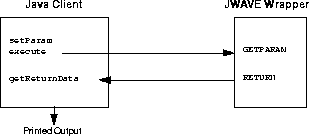JWAVE Client Development
JWAVE Client Overview
Figure 3-1 Parameters and data are passed between the Java client and the JWAVE wrapper. Java methods and special PV-WAVE functions are used to package and extract the data and parameters.
NOTE: This chapter does not cover the topic of data proxies, which allow data stored on the server to be referenced by the client. Proxies permit the efficient management of data and of client resources. For detailed information on proxies, see Chapter 6, Managing Data.
The JWaveExecute Class
JWaveExecute(String wrappername)
This command automatically connects the JWaveExecute object to a new PV-WAVE session. That is, a new JWaveConnection object is created automatically.
TIP: After construction, you can call a different JWAVE wrapper function, if desired, using the method setFunction.
If you already have a JWaveConnection object that refers to an existing PV-WAVE session, then you can construct a JWaveExecute object to use that same connection. For example:
JWaveExecute(JWaveConnection connection, String name)
static JWaveConnection.getConnection()
JWaveExecute.getConnection()
Passing Parameters from the Client
NOTE: Parameter names are not case sensitive; they must begin with a letter, and can contain only letters, digits, and underscores.
· numeric Objects (standard subclasses of Number, such as Integer), except Long
· String
· numeric Objects (such as Integer)
· numeric primitives (such as int), except long
· String
Getting Data Back from the Server
TIP: For debugging purposes, the following command can be useful:
Parameter.printInfo( myJWaveExecute.getReturnParams() );
Casting Returned Data
int[][] result = (int[][])
myJWaveExecute.getReturnData("DATA_NAME");
Example 3-1 Array handling
Object result = myJWaveExecute.getReturnData("DATA_NAME");
// Test if the returned object is an array
if ( result.getClass().isArray() ) {
System.out.println("Is Array");
// Get the size of the array (i.e. [3][4][5])
int[] dims = ArrayUtils.getArrayDimensions(result);
System.out.println("Num Dims = "+ dims.length);
System.out.print("Dims = ");
for (int i=0; i dims.length; ++i)
System.out.println("[" + dims[i] + "]");
System.out.println();
// Get data type of array's contents
// Note that result.getClass() just tells you that it is an array
// And Class.getComponentType() is only useful for 1D arrays
// This gives you the Class of the contents of the array,
// no matter the dimensional size of the array
Class c = ArrayUtils.getBaseComponentType(result);
System.out.println("Type = " + c.getName());
// store into double[]
// Ensure 1D numeric array
if (dims.length == 1 && !String.class.isAssignableFrom(c)) {
double[] dblResult = new double[dims[0]];
// Store into double array
for (int i=0; i
dims.length; ++i)
System.out.println("[" + dims[i] + "]");
System.out.println();
// Get data type of array's contents
// Note that result.getClass() just tells you that it is an array
// And Class.getComponentType() is only useful for 1D arrays
// This gives you the Class of the contents of the array,
// no matter the dimensional size of the array
Class c = ArrayUtils.getBaseComponentType(result);
System.out.println("Type = " + c.getName());
// store into double[]
// Ensure 1D numeric array
if (dims.length == 1 && !String.class.isAssignableFrom(c)) {
double[] dblResult = new double[dims[0]];
// Store into double array
for (int i=0; i dblResult.length; ++i)
dblResult[i] = Array.getDouble(result, i);
System.out.println("Stored into double[].");
} else {
// Do different things for multi-dim arrays, strings...
// See ArrayUtils.getAsOneDimArray(), for example
}
} else { // not array
System.out.println("Is Scalar");
System.out.println("Type = " + result.getClass().getName());
// Store into int scalar
if (result instanceof Number) {
double dblResult = ((Number)result).doubleValue();
System.out.println("Stored into double = "+ dblResult);
} else {
// Do different things for strings...
}
}
dblResult.length; ++i)
dblResult[i] = Array.getDouble(result, i);
System.out.println("Stored into double[].");
} else {
// Do different things for multi-dim arrays, strings...
// See ArrayUtils.getAsOneDimArray(), for example
}
} else { // not array
System.out.println("Is Scalar");
System.out.println("Type = " + result.getClass().getName());
// Store into int scalar
if (result instanceof Number) {
double dblResult = ((Number)result).doubleValue();
System.out.println("Stored into double = "+ dblResult);
} else {
// Do different things for strings...
}
}
The Exception Classes
If there is a problem with JWAVE, a JWaveException class error is thrown. The most commonly encountered subclasses of JWaveException are:
 Indicates a problem with the connection to the JWAVE server. The server may be down or unreachable. There may be a problem with the description of the connection method (in the
Indicates a problem with the connection to the JWAVE server. The server may be down or unreachable. There may be a problem with the description of the connection method (in the JWaveConnectInfo.jar file).
 Indicates a problem with the JWAVE server. You were able to connect to the server, but it produced an error. It may not have been able to start PV-WAVE. You may have run out of JWAVE licences. The server may not have been able to find or run your intended wrapper function.
Indicates a problem with the JWAVE server. You were able to connect to the server, but it produced an error. It may not have been able to start PV-WAVE. You may have run out of JWAVE licences. The server may not have been able to find or run your intended wrapper function.
 The JWAVE wrapper function was executed, but exited with an error. The exception text comes from the PV-WAVE MESSAGE procedure (or !Err_String system variable).
The JWAVE wrapper function was executed, but exited with an error. The exception text comes from the PV-WAVE MESSAGE procedure (or !Err_String system variable).
Managing the Server Connection
There are several useful methods in the JWaveConnection class. You can get a connection object explicitly using the JWaveConnection.getConnection method, or implicitly by constructing a JWaveExecute object (without using a JWaveConnection object in the constructor), and using that JWaveExecute.getConnecton method.
Compressing Data
Ending a JWAVE Session
myJWaveExecute.getConnection().shutdown();
Using Multiple Clients
If you wish to have several client applications use the same PV-WAVE session (for instance, to share data), then you need to assign that PV-WAVE session a Session ID number (a positive integer). JWaveConnection normally acquires a unique Session ID from the server; however, if you want to use a particular PV-WAVE session, then call setSessionID before you contact the server (using methods such as pingSession and execute). If that PV-WAVE session is running, then you will be connected with it. If it is not running, then it will be started.
Using Ping Methods
TIP: If you use startSessionPinger in all of your JWAVE applications, then your JWAVE Server administrator can reduce the SESSION_IDLE_TIMEOUT setting, so that idle processes can be cleaned up more often.
Example: Passing an Array
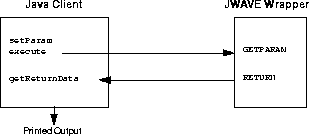
Figure 3-2 Data is passed from client to server, and the server returns a data object, which is then printed by the client.
Example 3-2 Client application passes an array to the server, retrieves a result, and prints it
import com.visualnumerics.jwave.JWaveExecute;
import com.visualnumerics.jwave.JWaveConnection;
public class PassArray {
public static void main(String[] args) {
JWaveExecute command = null;
// Create a simple array of data values.
float arr[] = new float[10];
for (int k=0; k arr.length; k++) {
arr[k]=k;
}
try {
// Pass the array parameter to the server to use with
// the PASSARR JWAVE wrapper function.
command = new JWaveExecute(
arr.length; k++) {
arr[k]=k;
}
try {
// Pass the array parameter to the server to use with
// the PASSARR JWAVE wrapper function.
command = new JWaveExecute("PASSARR");
command.setParam("ARRAY", arr);
command.execute();
// Get the data Object returned from the server and cast
// to float array.
float d[]= (float[]) command.getReturnData("DATA");
//Print the returned array.
for (int j=0; j d.length; j++) {
System.out.println(d[j]);
}
} catch (Exception e) {
System.out.println(e.toString());
} finally {
if (command != null) {
JWaveConnection c = command.getConnection();
if (c != null) c.shutdown();
}
}
}
d.length; j++) {
System.out.println(d[j]);
}
} catch (Exception e) {
System.out.println(e.toString());
} finally {
if (command != null) {
JWaveConnection c = command.getConnection();
if (c != null) c.shutdown();
}
}
}
Example 3-3 JWAVE wrapper function receives the array, changes it, and returns it to the client
FUNCTION PASSARR, client_data
; Unpack parameters and data
arr = GETPARAM(client_data, 'ARRAY', /Value,
Default=[1.,2.,3.])
; change the array
mydata = arr * 1.5
; return the changed array and ensure FLOAT data type
RETURN, FLOAT(mydata)
END
% java PassArray
0.0
1.5
3.0
4.5
6.0
7.5
9.0
10.5
12.0
13.5
%
A Note About Data Proxies
Using the JWAVE Javadoc Reference
Summary



Copyright © 1999, Visual Numerics, Inc. All rights
reserved.

 dims.length; ++i)
System.out.println("[" + dims[i] + "]");
System.out.println();
// Get data type of array's contents
// Note that result.getClass() just tells you that it is an array
// And Class.getComponentType() is only useful for 1D arrays
// This gives you the Class of the contents of the array,
// no matter the dimensional size of the array
Class c = ArrayUtils.getBaseComponentType(result);
System.out.println("Type = " + c.getName());
// store into double[]
// Ensure 1D numeric array
if (dims.length == 1 && !String.class.isAssignableFrom(c)) {
double[] dblResult = new double[dims[0]];
// Store into double array
for (int i=0; i
dims.length; ++i)
System.out.println("[" + dims[i] + "]");
System.out.println();
// Get data type of array's contents
// Note that result.getClass() just tells you that it is an array
// And Class.getComponentType() is only useful for 1D arrays
// This gives you the Class of the contents of the array,
// no matter the dimensional size of the array
Class c = ArrayUtils.getBaseComponentType(result);
System.out.println("Type = " + c.getName());
// store into double[]
// Ensure 1D numeric array
if (dims.length == 1 && !String.class.isAssignableFrom(c)) {
double[] dblResult = new double[dims[0]];
// Store into double array
for (int i=0; i Indicates a problem with the connection to the JWAVE server. The server may be down or unreachable. There may be a problem with the description of the connection method (in the
Indicates a problem with the connection to the JWAVE server. The server may be down or unreachable. There may be a problem with the description of the connection method (in the